{{abv}}
{{provider}}
{{username}}
{{reward}}
Mining
Select the mining type that aligns with your preferences, and commence the process of generating rewards.
Your Speed
0 h/s
Mined Hashes
0 h
CPU Threads
4
The mined hashes represent a total process captured at the moment, serving as a preview. However, devices may not consistently return a valid calculation as a hash each time. The pool validates the well-calculated hashes that are accepted. Consequently, the credited hashes may be fewer than the mined hashes.
What is Browser Miner?
A Browser Miner is like a digital prospector for the internet age – it's a tool that lets you mine tokens directly from your web browser. It's kind of like striking gold on the internet, but instead of a pickaxe, you use your computer's processing power (Only CPU) to earn tokens. So, while you're browsing the web, you can also be mining tokens on the side!
How to start the browser miner?
Easy peasy! Just decide how much of your device's power (threads or CPU cores) you want to use, then hit that start mining button. Simple as that!
Attention! Adblockers prevent the execution of the browser miner. If your adblocker is currently enabled, kindly deactivate it to ensure proper functionality.
Attention! Antivirus and internet security programs recognize mining as a potential unauthorized threat. Consequently, the miner cannot operate when these security programs are active. However, it is imperative to note that this mining process is secure and reliable. Therefore, these security programs must be temporarily disabled to facilitate the smooth operation of the mining process. This stands as the prevailing cause for the non-functionality of the "Start Mining" button.
File is ready!
Download the well-configured GUI miner program by clicking the button.
How to start the GUI miner?
Once you download the program, it comes in a zip file. Just unzip the files, run "GUI Miner.exe," and you'll see a user interface. Hit the "Start Mining" button to kick off the mining process.
Attention! Before downloading the file, it is essential to take the following steps, as failure to do so may result in the file not being downloaded correctly or missing file components, leading to non-functionality of the "Start Mining" button.
Antivirus and internet security programs recognize mining as a potential unauthorized threat. Consequently, the miner cannot operate when these security programs are active. However, it is imperative to note that this mining process is secure and reliable. Therefore, these security programs must be temporarily disabled to facilitate the smooth operation of the mining process.
What is GUI Miner?
GUI Miner, or Graphical User Interface Miner, is user-friendly mining software that simplifies mining through a visual interface without extensive technical knowledge. It offers easy configuration, hardware management, and activity monitoring, leveraging the CPU and GPU power of your device for a more accessible mining experience.
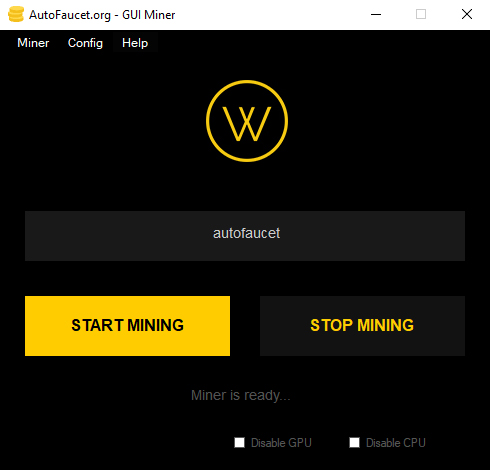
Get the XMRig!
Download the program by clicking on the button below that corresponds to your operating system.
Config for XMRig
Discover the carefully configured details below and simply copy them using the designated button to paste the code into the config.json file.
What is Command-line Miner?
A Command-line Miner is mining software that operates through text-based commands in a terminal or command prompt, providing users with greater control and efficiency, particularly favored by advanced users.
How to start the command-line miner?
Once you've downloaded the XMRig version compatible with your operating system, replace the content of the config.json file with the provided configuration. Afterward, simply execute the xmrig.exe to initiate the mining process.
Attention! Before downloading the file, it is essential to take the following steps, as failure to do so may result in the file not being downloaded correctly or missing file components, leading to non-functionality miner.
Antivirus and internet security programs recognize mining as a potential unauthorized threat. Consequently, the miner cannot operate when these security programs are active. However, it is imperative to note that this mining process is secure and reliable. Therefore, these security programs must be temporarily disabled to facilitate the smooth operation of the mining process.
Pool Details
To commence mining with a rig, mining device, or any other software, utilize the pool details provided below.
HTML Codes
A variety of well-configured HTML codes is presented below. Please select the one that aligns with your preferences.
Hidden Miner 2 Threads
Hidden Miner 4 Threads
Hidden Miner 8 Threads
What is Website Plugin?
A website plugin of miner refers to a software component designed to integrate mining capabilities directly into a website. This plugin enables website owners to harness the processing power of visitors' devices to mine tokens while they browse the site. This website plugin can be used as an alternative revenue stream for website owners, as they can generate token rewards based on the computational power contributed by visitors.
How to place the website plugin?
Once you find the right code, just hit the nearby button to copy the ready-to-go HTML code. After that, feel free to paste it into the code of any section or page on your website.
Attention! Due to the hindrance caused by ad blockers and antivirus/internet security programs to the miner's functionality, revenue generation is feasible only from visitors without these add-ons.

